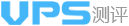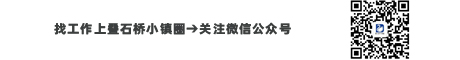导读:
CentOS 防火墙开启80端口
#/sbin/iptables -I INPUT -p tcp --dport 80 -j ACCEPT
#/s...
CentOS 防火墙开启80端口
#/sbin/iptables -I INPUT -p tcp --dport 80 -j ACCEPT
#/sbin/iptables -I INPUT -p tcp --dport 22 -j ACCEPT
然后保存:
#/etc/rc.d/init.d/iptables save
注意需要重启服务哦:执行service iptabels save 与 service iptables restart
端口查看方法:
vhost]# /etc/init.d/iptables status
Table: filter
Chain INPUT (policy ACCEPT)
num target prot opt source destination
1 ACCEPT tcp -- 0.0.0.0/0 0.0.0.0/0 tcp dpt:80
2 ACCEPT tcp -- 0.0.0.0/0 0.0.0.0/0 tcp dpt:80
Chain FORWARD (policy ACCEPT)
num target prot opt source destination
Chain OUTPUT (policy ACCEPT)
num target prot opt source destination
- 上一篇:影响服务器性能的因素是什么
- 下一篇:Centos 6.3 搭建DNS服务器